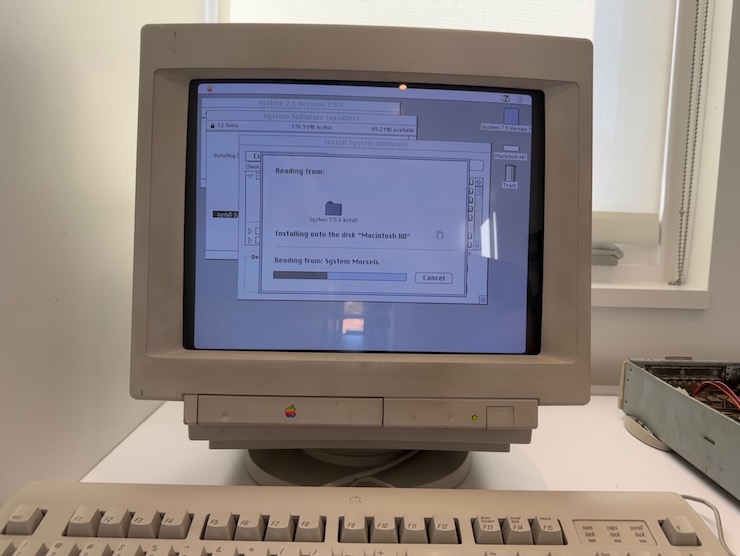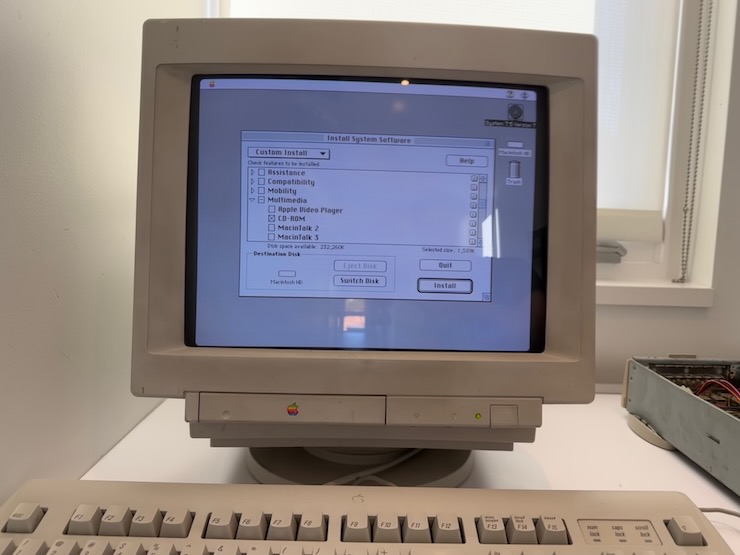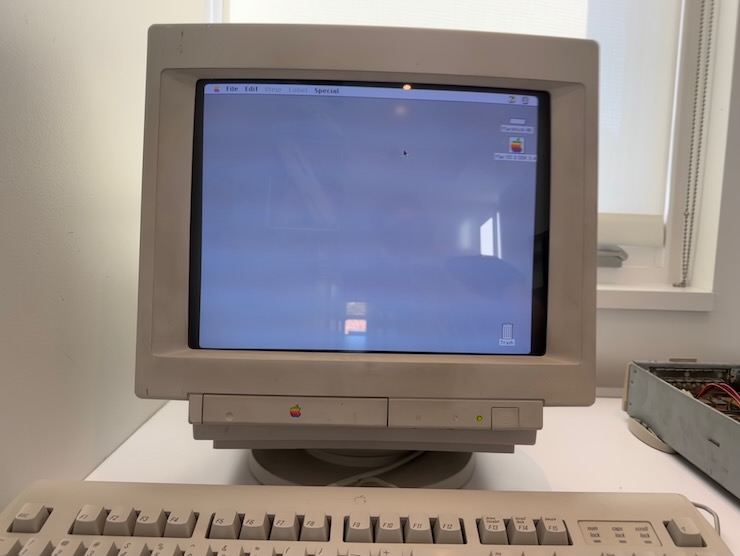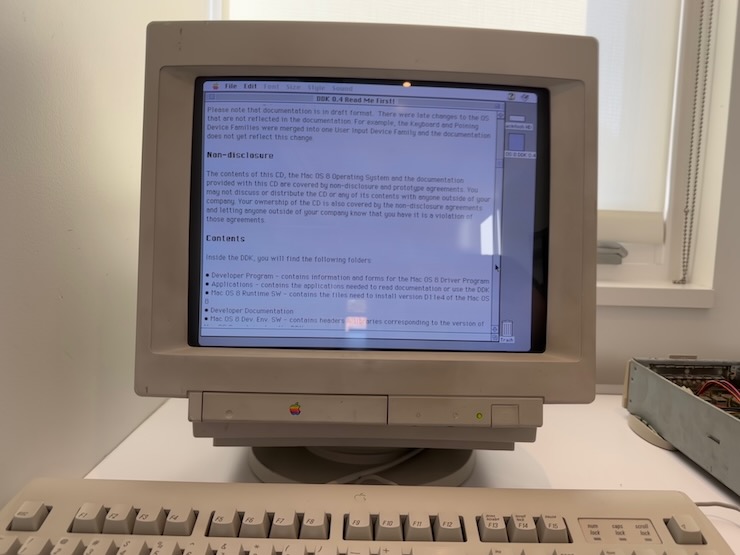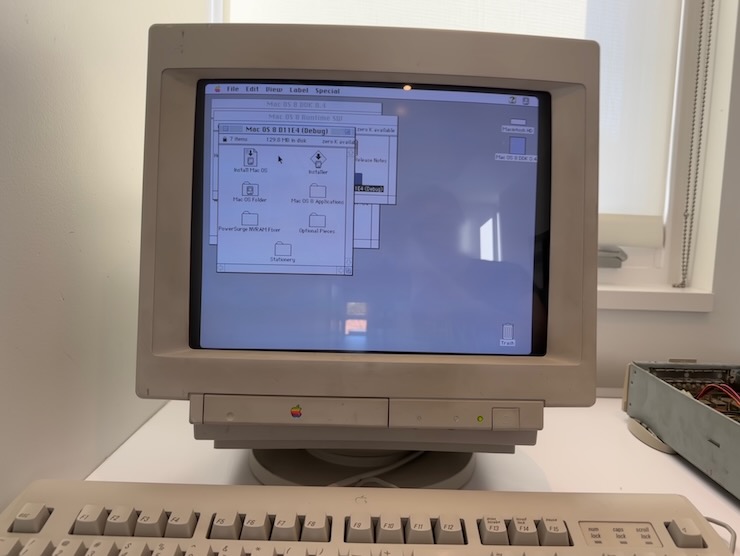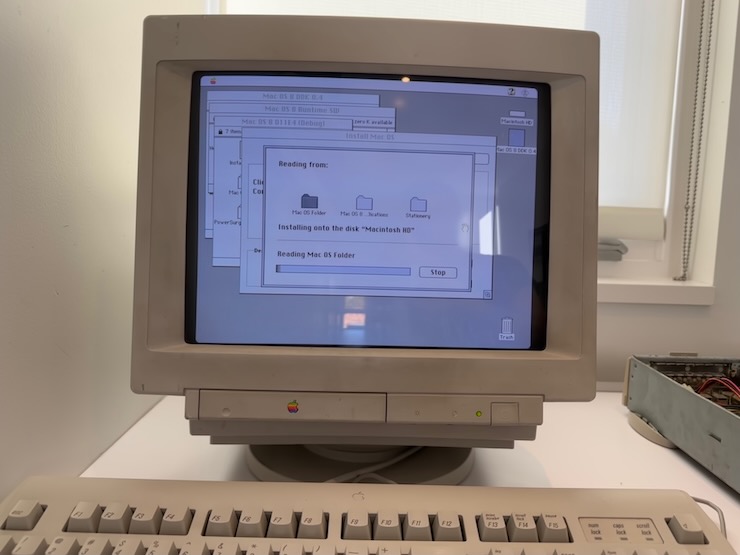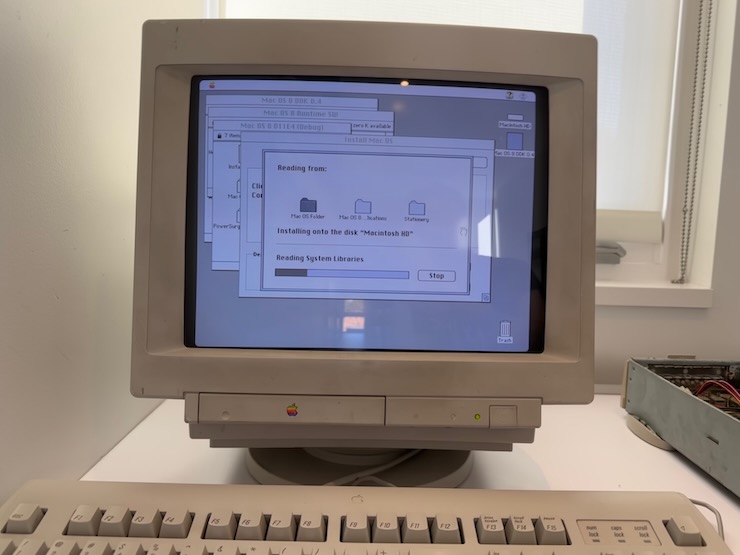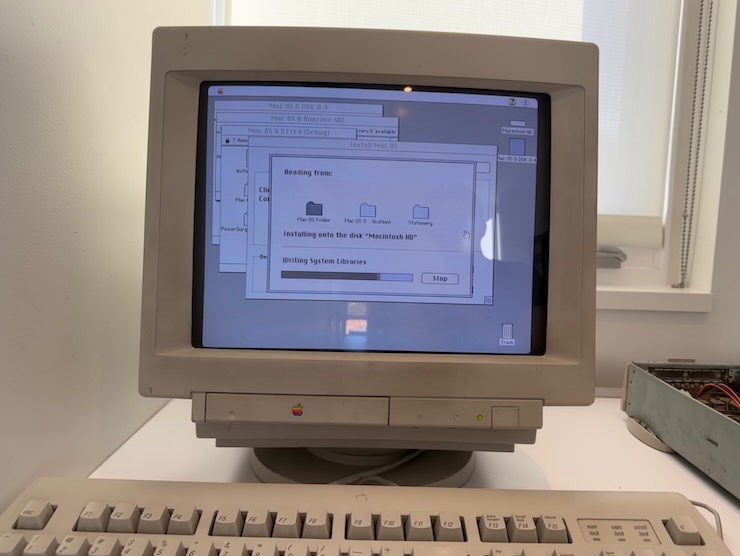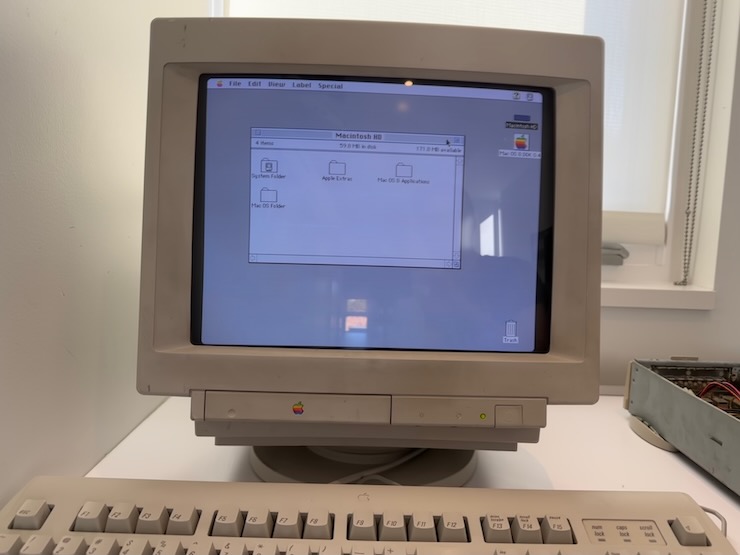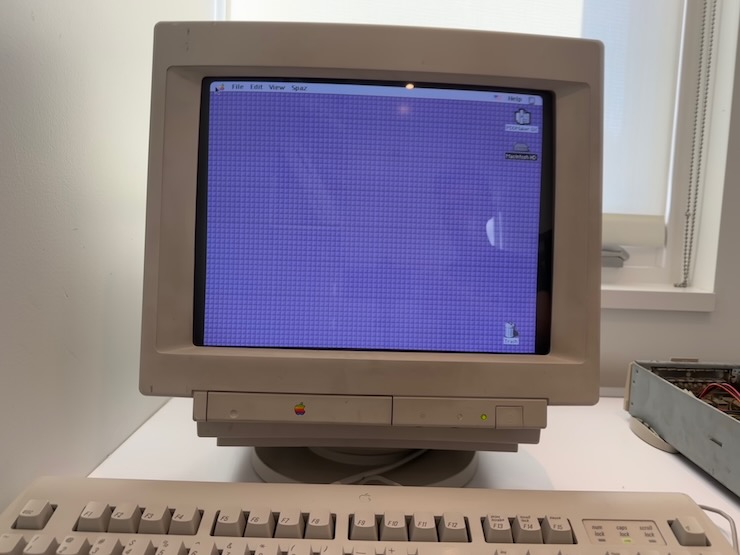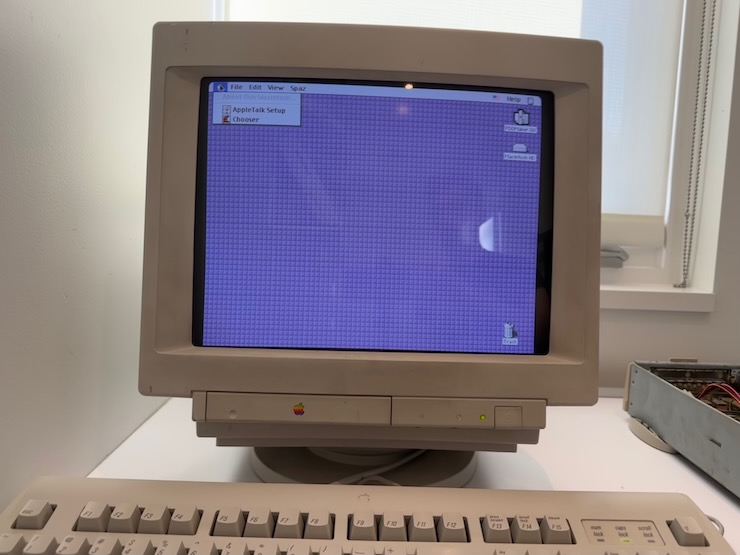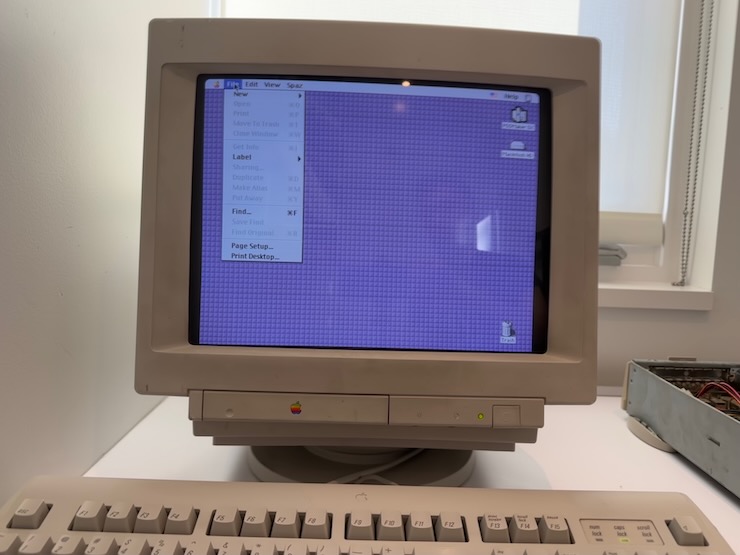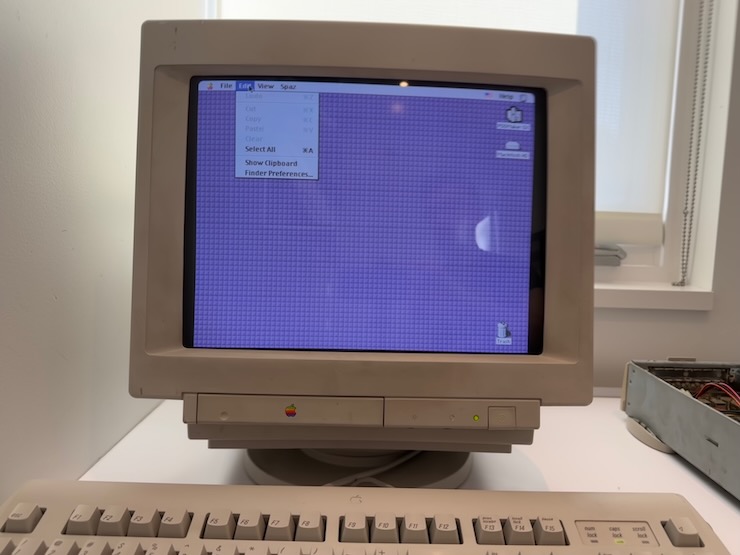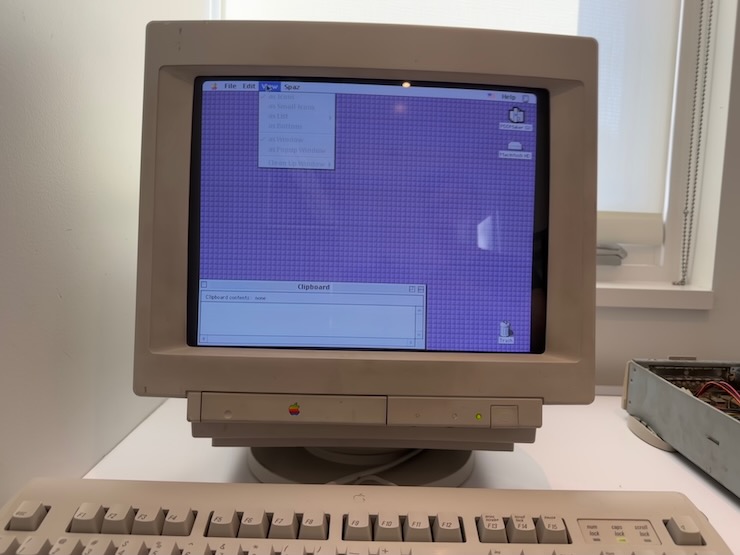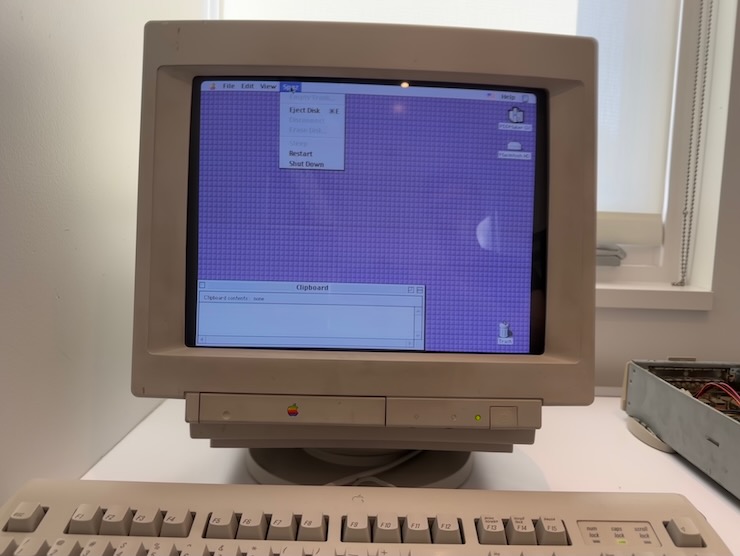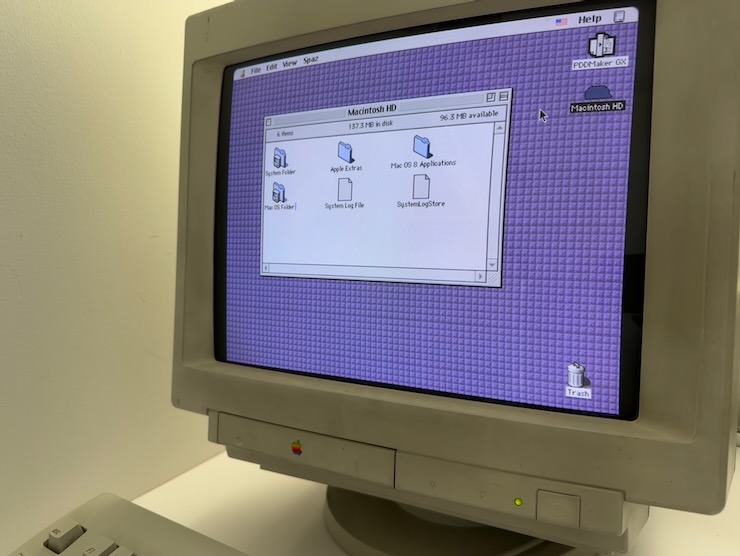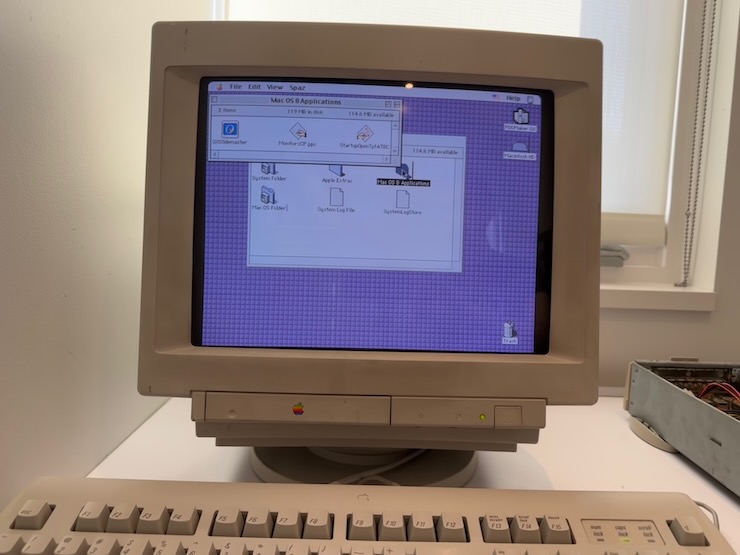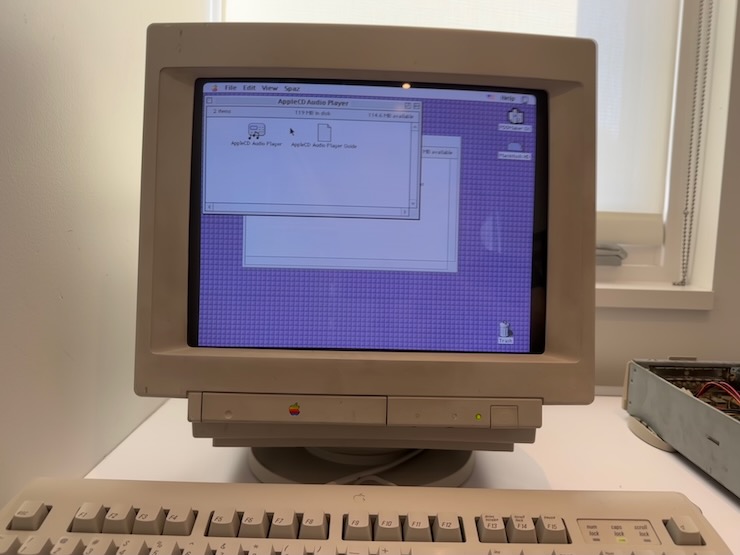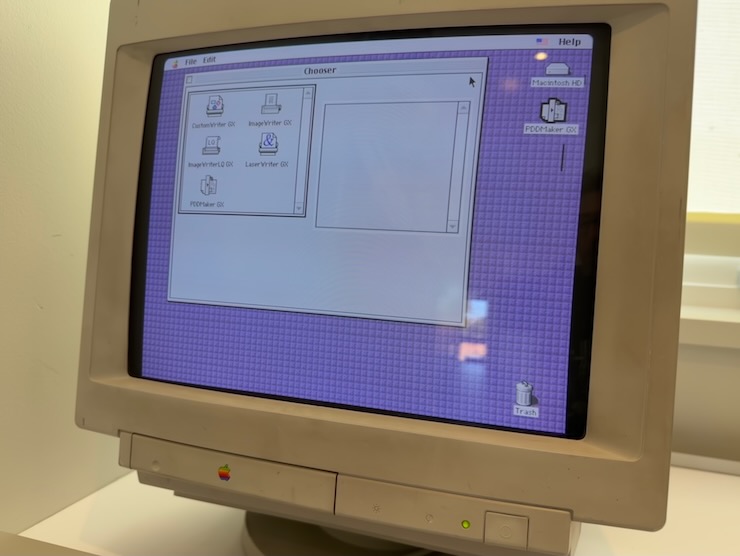Mac OS 8 Copland
In the mid 1990s I was one of the enthusiastic Macintosh users eagerly awaiting the arrival of Mac OS 8 ("Copland"), the operating system that would be Apple's successor to System 7. Copland was to be a modern operating system for the Macintosh, with preemptive multitasking, multithreading, dynamically allocated protected memory, fully PowerPC-native with SMP support for multiple processors, and sporting an attractive new Platinum user interface with exciting built in themes. (Wow did these not age well.) So many buzzwords, but all of them tangible quality-of-life improvements for people who used computers a lot. I had gotten a taste of UNIX workstations from Sun and SGI, and Red Hat Linux, Windows 95, and Windows XP were starting to bring these technologies to home computer users. I spent hours with BeOS and MKLinux, modern operating systems that could run on my Macintosh hardware, but that of course still couldn't run System 7 programs natively. For that I would need to wait for Copland... and wait and wait, as Copland turned into a legendary failed software project that never saw the light of day.
Except that it saw the teeniest bit of daylight. Anticipating launch, Apple produced a small amount of marketing and technical documentation, published and sold a book describing Copland technology at a very high level, and released three builds of the operating system to partners and developers. These builds don't run on any known emulators. For #Marchintosh2023 I thought, can I get one of these beta builds running on actual Macintosh hardware from the era? Can I actually use Copland as an operating system?
I decided to start with build D11E4, released June of 1996. The latest build should have the fewest bugs, right? Right? This build also apparently doesn't require a second macintosh to be connected via a serial cable running a debugger. I may attach a debugging computer down the line, but at least I won't need it to boot. The file copland_d11e4_jun_1996_mac_os_8_ddk_0.4_original_cd_image.dmg burns to a perfectly functional CD-ROM. From the enclosed documentation, it looks like this was targeted at hardware and peripheral developers, for use in developing device drivers, as no existing System 7 drivers, extensions, and control panels would be compatible with Copland.
This is the kind of project that's a perfect fit for a BlueSCSI drive, but one of the keys to running Copland, apparently, is to present it with absolutely nothing exotic as far as hardware: use Apple computers, drives, and peripherals from its compatibility list and nothing else. For my experiment, I'll be using a Power Macintosh 6100/60AV with the (incompatible) AV card removed. This model doesn't have a front panel with a slot for a CD drive, so I'll just work with the case removed.
The largest Apple-branded SCSI hard drive I have is 230MB, unless I want to pull apart one of my other working vintage Macintoshes. (I do not.) "How to install Mac OS 8 (D11E4)" says "Your hard disk must be 250MB or greater. This requirements is fixed for DR1. After DR1 we will reevaluate this limitation." On the other hand, "Mac OS 8 (D11E4) Release Notes" says "'Not enough capacity' error message now reflects minimum HD capacity value of 230MB for DR1." So will it work? ¯\_(ツ)_/¯ Also, "DR1" doesn't match to any other version string I see anywhere.
The instructions are to start with a fresh minimal install of System 7.5.X. Mindful of how I'm already pushing the minimum hard drive size, I do a "minimal install", which I then realize doesn't include CD-ROM support. Oops. Back to the installer to add that.
The Copland installer disk mounts as "Mac OS 8 DDK 0.4", with "DDK" clearly referring to Driver Development Kit. It includes code samples and libraries for driver developers, along with this Non-disclosure statement. (You've been warned!)
The installer is... just like a System-7 era installer.
When it's done, there's a "Mac OS Folder" and "Mac OS 8 Applications" folder on the hard drive. The system will dual-boot either System 7 or Copland: you hold caps lock during startup to choose Copland. Let's do it!
Copland boots to a distinctive splash-screen animation which I wasn't able to capture with my camera setup (although this great YouTube video shows it), loads of debug messages, and then the desktop! That wasn't so bad.
There is very little here. One control panel ("AppleTalk Setup") and the Chooser, a desktop printer preinstalled. Apple changed the Special menu to a different code word for every build - note this one is called "Spaz".
Looking in the drive, the System folders now have isometric 3D Copland-style logos.
Overall, it's very slow. Visual artifacts are frequent: note the black line to the right of the folder icon I just clicked in the background window. I try to open an application, the AppleCD Audio Player - which is actually a System 7 program - and experience my first OS crash. Copland crashes are similar to System 7 crashes - the whole system just becomes unresponsive.
Rebooting, I try the Chooser and Copland immediately crashes again. Even though Copland's memory protection should prevent one misbehaving program from taking out the operating system, Copland's design is actually that all programs that have user interfaces run together in a single memory space, and share time through cooperative multitasking. True preemptive multitasking and memory isolation were planned to follow in a subsequent operating called "Gershwin".
This ends up being the fatal crash: the hard drive starts making a loud grinding sound, and either Copland has overheated it, done some other shenanigans, or this 25 year old hard drive was on its last legs.
I'm hunting down a replacement drive - I do want to try to do more with Copland - so more to come, I hope.